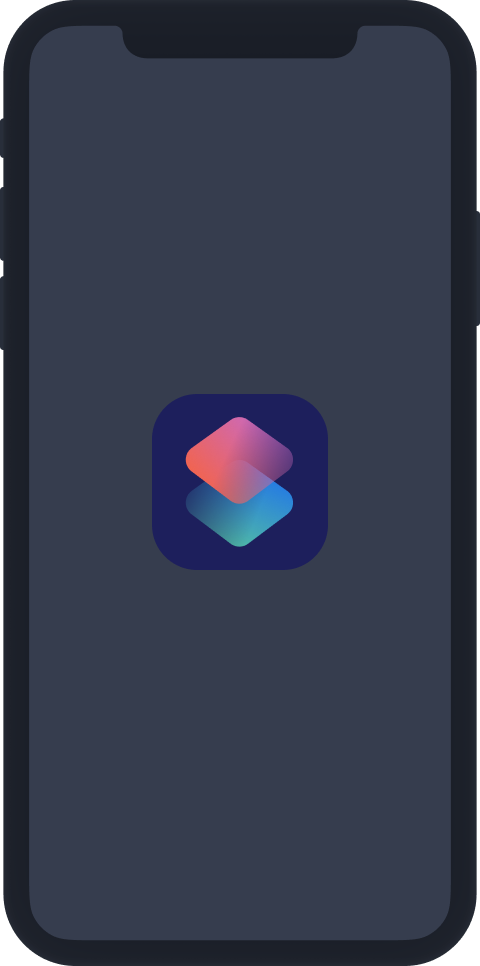 1 Step
1 Step
Open “Actions” and
return to Chargius
Download “Actions” if it
is not installed on your device
A huge collection of high-quality animations.
Choose, use and enjoy!







Bright, impressive, inspiring and, without unnecessary modesty, cool charging animations will make your phone even more comfortable. You no longer have to look at the battery indicator. Why, when the full screen plays bright and spectacular animation created by professional designers?
New charging animations every few weeks. You can change the special effects at least every day, enjoying not only their their beauty, but also their variety.
We create our own original 3D animations of the charge. That's why every special effect is truly unique, you won't find another one like it or just similar.
All of the animations in our app are made in native resolution 4K resolution and automatically adjust to your phone's screen.
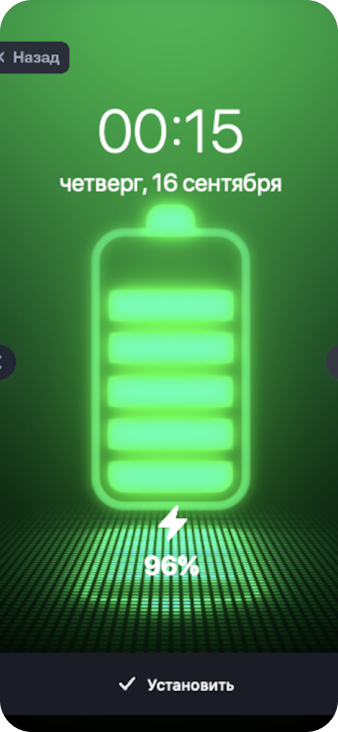

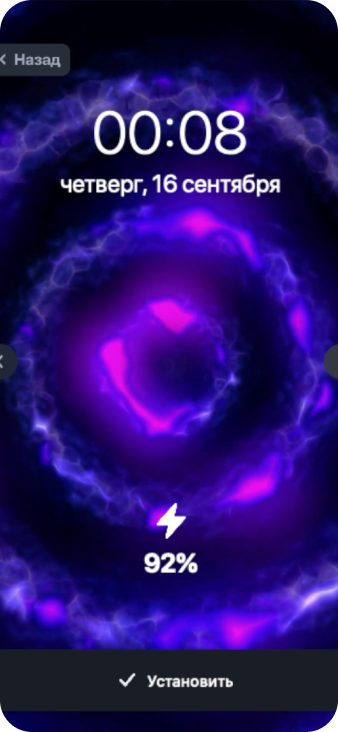
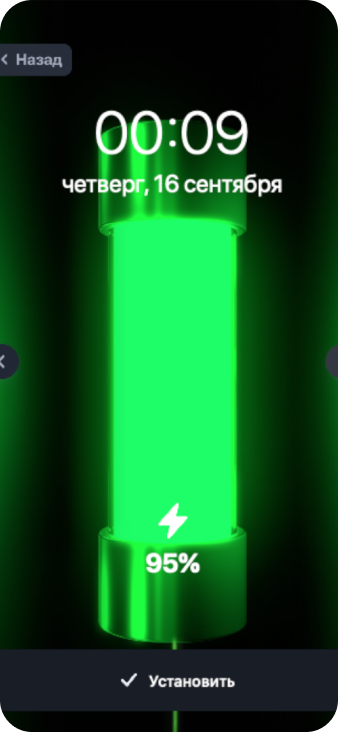
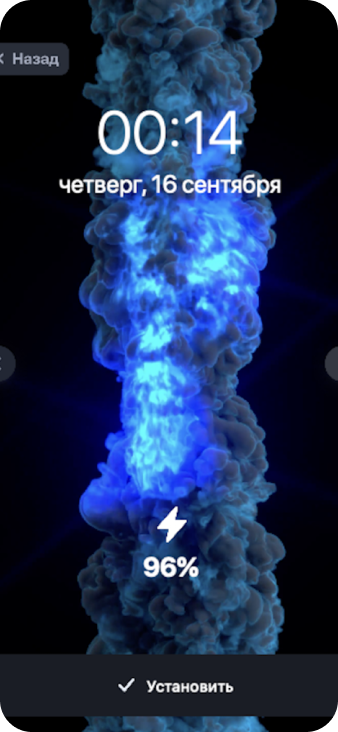
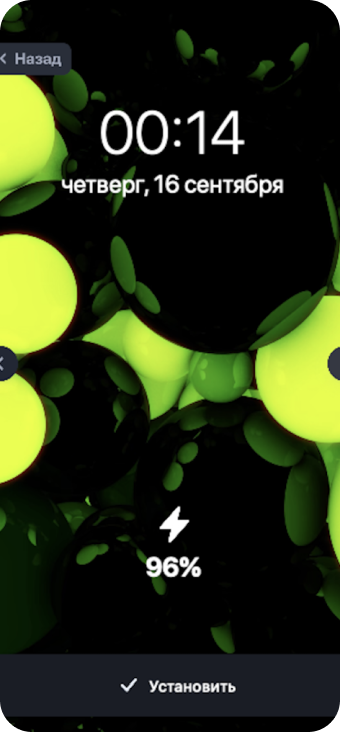
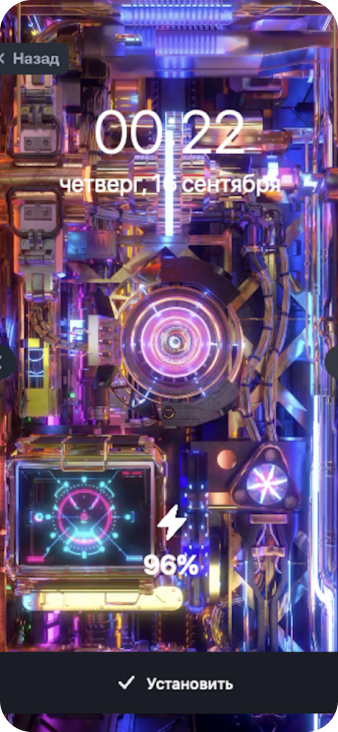
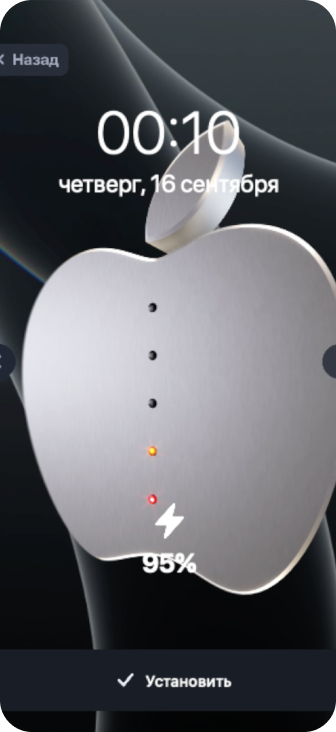








Unique charging
screens
